Online-Videos boomen. Alleine auf Facebook laufen täglich bis zu acht Milliarden Filmchen. Und das Netz wird immer visueller. Video wird dem Ciscos Visual Networking Index zufolge in den kommenden fünf Jahren endgültig den Datenverkehr dominieren. Klar, dass die großen Unternehmen längst auf den Zug aufgesprungen sind und damit beginnen, Social Media Video Teams aufzustellen. Doch auch mit geringerem Budget lassen sich bereits beachtliche Ergebnisse erzielen. In diesem Beitrag stelle ich zehn Tools vor, mit denen ihr Videos für eure Sozialen Netzwerke erstellen könnt – ganz ohne Filmteam und mit überschaubaren Kosten.
-
- Beginnen möchte ich meine Aufstellung mit Lumen5. Es gibt wohl kaum ein Tool, das mich im vergangenen Jahr derart begeistert hat als dieses. Kurz gesagt verwandelt es eure Blogbeiträge in Videos, ohne dass ihr dafür viel tun müsstet. Nach der kostenlosen Anmeldung klickt ihr einfach auf den Button „CREATE VIDEO“ oben rechts. Anschließend gebt ihr die URL eures Blogbeitrages an (oder kopiert den Text des Artikels in das Feld). Im folgenden Schritt wählt ihr jetzt aus eurem Beitrag die Sätze aus, die im Video erscheinen sollen. Lumen5 sucht automatisch nach passenden Hintergrundbildern und -Videos. Diese könnt ihr selbstverständlich jederzeit ändern und/oder durch eigene ersetzen. Danach wählt ihr noch eine passende Hintergrundmusik aus und bindet euer Logo in das Video ein und schon habt ihr euren Blogbeitrag oder Artikel verfilmt. Und dank der eingeblendeten Texte funktioniert das Video auch ohne Ton. Das Endergebnis könnt ihr direkt bei Facebook hochladen oder kostenlos in geringerer (=480p SD, einer für die meisten Fälle ausreichenden Auflösung) auf euren Computer herunterladen. Wer die Videos in einer Auflösung von 720pHD oder 1080pHD benötigt oder nicht möchte, das Lumen5 am Ende des Films sein eigenes Logo einbindet, muss dafür zahlen. Derzeit stolze 99,–$ im Monat.
- Einfach zu bedienen ist auch mysimpleshow.com. Mit dem Tool könnt ihr in wenigen Schritten ein Erklärvideo zusammenbasteln, in dem ihr komplexe Prozesse vereinfacht und für jedermann verständlich darstellt. Mysimpleshow nutzt dafür das Papierlegetrick-Format. Dabei schieben animierte Hände gezeichnete Elemente auf den Bildschirm, während eine Stimme im Hintergrund den Sachverhalt erklärt. Eine Anleitung zum erstellen solcher Videos findest du auf dieser Seite. Beispiel gefällig?
- Ähnlich funktioniert Videoscribe, dass es als App im Appstore (eine Android-Version gibt es leider noch nicht) sowie als separates Programm (mit einer sieben Tage kostenlosen Testversion) für den Computer gibt. Dort schiebt die Hand die Elemente allerdings nicht auf den Bildschirm, sondern zeichnet sie während des Betrachtens. Wie das aussieht, seht ihr in diesem Beispiel:
- Auch auf dem Smartphone lassen sich qualitativ hochwertige Videos erstellen. Wie das geht, habe ich in diesem Workshop beschrieben. Doch auch aus euren Fotos könnt in Sekundenschnelle anschauliche Filme produzieren. Zum Beispiel mit Quick, das als App für Android im Playstore sowie für iPhones im Appstore erhältlich ist. Die App liefert unzählige Vorlagen, in die ihr eure eigenen Texte und Bilder einfügen und anschließend mit Musik aus der großen Bibliothek von Quick vertonen könnt.
- Adobe hat gleich mehrere kostenlose Apps im Angebot, mit denen ihr schnell und einfach sehenswerte Videos für eure Social-Media-Auftritte oder eure Seite bauen könnt. Eine davon ist Adobe Spark, das es für das iPhone (Link zum Appstore) und demnächst für Android (siehe dazu die Ankündigung von Adobe) gibt. Auch hier habt ihr die Wahl zwischen unzähligen Vorlagen, mit denen ihr Euer Video erstellen könnt. Das Ergebnis kann dann so aussehen:
- Ähnlich einfach zu bedienen ist Adobe Premiere Clips, die ziemlich abgespeckte Variante des gleichnamigen Schnittprogramms. Dafür ist es jetzt auch für Laien leicht verständlich. Und es gibt die kostenlose App sowohl für das iPhone (Link zum Appstore) als auch für Android (Link zum Playstore). Hier ein Beispielvideo:
- Eine weitere App, mit der man relativ schnell zu netten Ergebnissen kommt, ist Splice (derzeit leider nur für das iPhone erhältlich. Link zum Appstore). Ich habe selten eine App erlebt, die so simpel zu bedienen ist. Ihr stellt euren Film aus kurzen Videos und/oder Bildern zusammen, sprecht ggf. noch einen Text darüber und gebt dem Video noch eine Hintergrundmusik aus der großen und kostenlosen Datenbank von Splice. Fertig ist das Filmchen und kann direkt auf Facebook, Youtube ausgespielt oder auf dem Telefon gespeichert werden. Weiterer Pluspunkt: Splice beherrscht sowohl das (immer beliebter werdende) Hoch- als auch das Querformat. Dieses Erklärvideo habe ich mit Splice erstellt:
- Quadratische Filme sind nicht nur bei Instagram beliebt. Zwar erlaubt die Plattform längst auch Filme im Querformat, doch werden diese nur sehr klein dargestellt. Für Instagram bleibt daher das quadratische Format erste Wahl. Eine App, mit der ihr solche Videos kinderleicht erstellen könnt, ist Apple Clips (Leider nur für das iPhone erhältlich. Link zum Appstore). Ein Beispiel seht ihr hier:
- Ebenfalls an die Instagrammer richtet sich Ripl, eine App, die sowohl für das iPhone (Link zum Appstore) als auch für Android (Link zum Playstore). In der Basisversion (die unten rechts ein Logo von Ripl einblendet) ist die App kostenlos. Damit könnt ihr aus ein paar Fotos und einigen Vorlagen sowie Musik von Ripl schnell ein kleines Video basteln, das so oder ähnlich aussieht:
 Texte sind gut. Animierte Texte jedoch ein echter Hingucker. Mit der App Legend lassen sich Bilder kinderleicht mit animierten Texten versehen. Ergebnisse lassen sich als quadratisches Video oder als (ebenfalls quadratisches) animiertes Gif exportieren. Legend kostet 1,99 € und ist im Appstore sowie für Android erhältlich.
Texte sind gut. Animierte Texte jedoch ein echter Hingucker. Mit der App Legend lassen sich Bilder kinderleicht mit animierten Texten versehen. Ergebnisse lassen sich als quadratisches Video oder als (ebenfalls quadratisches) animiertes Gif exportieren. Legend kostet 1,99 € und ist im Appstore sowie für Android erhältlich.
- Beginnen möchte ich meine Aufstellung mit Lumen5. Es gibt wohl kaum ein Tool, das mich im vergangenen Jahr derart begeistert hat als dieses. Kurz gesagt verwandelt es eure Blogbeiträge in Videos, ohne dass ihr dafür viel tun müsstet. Nach der kostenlosen Anmeldung klickt ihr einfach auf den Button „CREATE VIDEO“ oben rechts. Anschließend gebt ihr die URL eures Blogbeitrages an (oder kopiert den Text des Artikels in das Feld). Im folgenden Schritt wählt ihr jetzt aus eurem Beitrag die Sätze aus, die im Video erscheinen sollen. Lumen5 sucht automatisch nach passenden Hintergrundbildern und -Videos. Diese könnt ihr selbstverständlich jederzeit ändern und/oder durch eigene ersetzen. Danach wählt ihr noch eine passende Hintergrundmusik aus und bindet euer Logo in das Video ein und schon habt ihr euren Blogbeitrag oder Artikel verfilmt. Und dank der eingeblendeten Texte funktioniert das Video auch ohne Ton. Das Endergebnis könnt ihr direkt bei Facebook hochladen oder kostenlos in geringerer (=480p SD, einer für die meisten Fälle ausreichenden Auflösung) auf euren Computer herunterladen. Wer die Videos in einer Auflösung von 720pHD oder 1080pHD benötigt oder nicht möchte, das Lumen5 am Ende des Films sein eigenes Logo einbindet, muss dafür zahlen. Derzeit stolze 99,–$ im Monat.

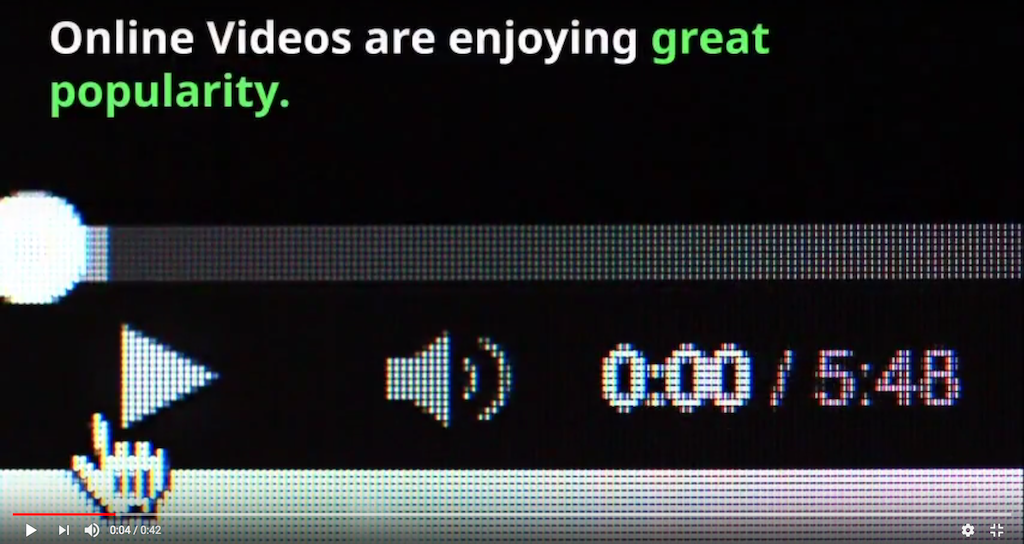
 Texte sind gut. Animierte Texte jedoch ein echter Hingucker. Mit der App
Texte sind gut. Animierte Texte jedoch ein echter Hingucker. Mit der App